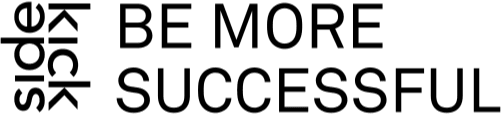Bank Reconciliations
All bank Reconciliations, including credit card and loan accounts, should be up to date to the end of March. This means that all transactions have been entered, that there are no unreconciled transactions, and that the bank account balance at your bank matches the balance in your accounting software. Your accountant may also need to see verification of bank account balances in the form of bank statements (pdf copies are usually OK).
Accounts Receivable
Make sure all sales for the previous financial year have been invoiced (dated in March or prior months) and run your Aged Receivables report to verify that the information on this report – what’s owed to you – is accurate. Follow up any overdue customer balances and consider whether or not any are uncollectible and should be written off as bad debts.
Accounts Payable
Make sure all supplier bills for the previous financial year have been received and entered into your accounting system. Check the statements from your suppliers and verify that their balance owed is the same as what you have recorded. Run your Aged Payables report to verify that the information on this report – what you owe – is accurate.
Inventory
If you carry inventory you need to complete a stock take at the end of each financial year to account for all the stock that you have purchased but not sold. This means doing a manual count of all of your stock on hand as at March 31st.
Fixed Assets and Depreciation
Have a look at your fixed asset register from last year and let your accountant know if anything on that register has been sold or disposed of. Fixed Assets are any asset over $1000*. The rules around these assets are that the cost of them gets spread over the expected lifetime of the asset rather than expensed all in one financial year. The spreading of the cost is called depreciation. As your accountant, we may need to see invoices for fixed asset purchases so attach them to the transaction in your accounting software or create a file or folder that you can share with us.
*The threshold went to $5000 from 17 March 2020 to 16 March 2021, then back down to $1000 from 17 March 2021.
Payroll and Wage and Leave Liabilities
If you have staff, ensure that the final payroll for the financial year has been run and entered into your accounting software. You need to account for any wages owed to staff (this can sometimes happen with timing between the end of the pay week and pay day) and annual leave liabilities at the end of the financial year in order to accurately reflect the business’s liabilities on the balance sheet. If you’re using payroll software you will be able to generate a report telling you how much these are. These two liability accounts also need to be reconciled to verify the accuracy of the balances.
Loans and Hire Purchases
Any loans or hire purchase balances will need to be verified and accurately accounted for at the end of year. Gather up your loan documentation that includes the balance at year end along with the interest accrued and payments made.
GST
Ensure your final period GST Return (usually ending March 31st) has been finalised and filed with Inland Revenue.
Cash on Hand
Do you keep petty cash for small purchases? If so you will need to ensure that all cash expenditure is entered and accounted for and that you accurately account for the value of cash on hand.
Vehicle Expenses
Your accountant will need to know if you use your personal vehicle for business use, or vice versa, so that they can accurately account for motor vehicle expenses.
Home Office
If you use part of your home for business use you can claim a portion of household expenses, such as rent, insurance, power, against your business income. How much you can claim depends on how much of your house you use. Total up your household bills for the year and talk to your accountant about how much you can claim.
Other Balance Sheet Items
All items on your balance sheet must be able to be verified and have supporting evidence for that. If you are unable to verify a balance talk to your accountant or bookkeeper about it.
Profit & Loss Report
Run your Profit & Loss report for the year and check if your figures look reasonable and as expected. It can be helpful to run this report by month so you can easily see variations from month to month. You may also compare against budget and/or last year’s actual figures. If things don’t look quite right, consider whether any variances may be caused by transactions miscoded to the wrong account.
Lock your accounting system
Once your month end and subsequently year end results are complete, set your accounting system’s lock date for “All users” on the last day of the month (e.g. 31 March). This stops anybody accidentally entering transactions into the past year(s) after they have been finalised and closed.